How to Reduce Website Loading Speed in WordPress
.png)

.png)
In Singapore’s fast-paced digital market, having a slow-loading website can cost you valuable traffic and customers. With WordPress being one of the most popular website platforms, optimizing your site’s speed is crucial to providing a smooth user experience, boosting SEO rankings, and staying competitive.
This guide will walk you through actionable steps to reduce your WordPress website’s loading speed, ensuring you deliver a seamless browsing experience to your audience in Singapore.
In a city as tech-savvy as Singapore, users expect websites to load in under 3 seconds. A slow website can lead to:
To avoid these pitfalls, optimizing your WordPress website’s loading speed should be a top priority.
Your hosting provider plays a significant role in your website’s speed. Opt for a hosting service that offers optimized WordPress hosting, such as:
Choosing a Singapore-based hosting provider or one with data centers in the region can further reduce latency.
Heavy themes with excessive code can slow down your website. Choose lightweight and speed-optimized themes such as:
These themes are minimal, responsive, and designed for speed without compromising functionality.
Large, uncompressed images are a major culprit of slow-loading websites. Optimize your images by:
Caching stores a static version of your website, reducing the time it takes to load pages. Use caching plugins like:
Excessive code can slow down your website. Minify CSS, JavaScript, and HTML files to reduce file size and improve loading speed. Use plugins like:
These plugins streamline your website’s code without affecting its functionality.
A CDN stores your website’s static files on servers around the world, delivering them to users from the nearest server. This reduces loading time, especially for international visitors. Popular CDN services include:
Each element on your website, such as images, scripts, and stylesheets, generates an HTTP request. Reduce these requests by:
Over time, your WordPress database can accumulate unnecessary data like post revisions, spam comments, and expired transients. Clean up your database using plugins like:
A leaner database translates to faster loading times.
Lazy loading delays the loading of images and videos until they’re needed. This reduces the initial page load time. WordPress now supports lazy loading by default, but plugins like Lazy Load by WP Rocket can enhance this feature.
Regularly test your website’s speed to identify bottlenecks and areas for improvement. Use tools like:
These tools provide detailed reports and actionable suggestions to improve performance.
Reducing your WordPress website’s loading speed is not just a technical task—it’s an essential strategy to enhance user experience, boost SEO rankings, and stay ahead in Singapore’s competitive online market. By following these tips, you can ensure your website runs smoothly and efficiently, keeping your audience engaged and satisfied.
Start optimizing your website today and see the difference it makes for your business in Singapore!